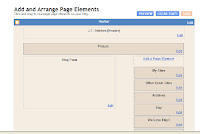
Go to 'layout' (either from dashboard, customize or when you sign in, you'll see it).
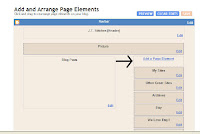
You'll be at "Add & Arrange Page elements", and at the side "Add A Page Element" & click on that one.
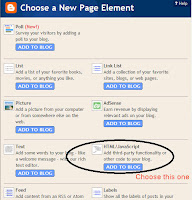
Choose the "HTML/Java Script".
Make a title & put in the HTML code (scroll down to see how to make the HTML code).
After you save it, it will bring you back to the "Add & Arrange Page Elements". Put your mouse over the box, left click/hold, drag to where you want it. If you plan to keep it on the side you need to make the picture really small. For my site I had to resize (scale) an etsy banner to approx 247 X 32 (instead of the 760 X 100 that we use on Etsy). If you scroll down on the side, you will see my banner.
Is this clear? I hope so.


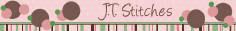
1 comment:
Oi, achei seu blog pelo google está bem interessante gostei desse post. Gostaria de falar sobre o CresceNet. O CresceNet é um provedor de internet discada que remunera seus usuários pelo tempo conectado. Exatamente isso que você leu, estão pagando para você conectar. O provedor paga 20 centavos por hora de conexão discada com ligação local para mais de 2100 cidades do Brasil. O CresceNet tem um acelerador de conexão, que deixa sua conexão até 10 vezes mais rápida. Quem utiliza banda larga pode lucrar também, basta se cadastrar no CresceNet e quando for dormir conectar por discada, é possível pagar a ADSL só com o dinheiro da discada. Nos horários de minuto único o gasto com telefone é mínimo e a remuneração do CresceNet generosa. Se você quiser linkar o Cresce.Net(www.provedorcrescenet.com) no seu blog eu ficaria agradecido, até mais e sucesso. (If he will be possible add the CresceNet(www.provedorcrescenet.com) in your blogroll I thankful, bye friend).
Post a Comment